SPECIFICATIONS
Brand Name: WDSZKMYF
Frames Per Second: 25
Origin: Mainland China
Chipset Manufacturer: MSTAR
Assembly Mode: Portable Recorder
Cable Length: 3.2m/6m
APP Compatibility: Android Apple Universal
View angle: Front: 150 ° Interior: 120 ° Rear
Number Of Lenses: 3
Accessories: Suction cup holder, application manual.
Screen Ratio: 4:3
Interface: AV-In
Interface: USB2.0
Interface: Wi-Fi
NightShot Function: YES
Power Source: Corded Electric
Video Code: H.264
Weight: 100g
Original Package: YES
Dimensions (W x H x D): 10.5*4.2*5.2
Loop-Cycle Recording Feature: YES
Audio Recorded: YES
Camera Resolution: 1920×1080
Warranty: 1Year
Special Features: G-sensor
Special Features: Motion Detection
Special Features: With Rearview Mirror
Special Features: Anti Fog
Special Features: Wide Dynamic Range
Special Features: Wifi Function
Special Features: Parking Monitor
Built-in Screen: YES
Battery Type: lithium battery
Video Format: AVI
Touch Screen: no
Data Storage Capacity: 64G
Aperture: F2.0
Item Type: Car DVR
GPS logger: NONE
Battery: Built-in
Maximum Video Frame Rate: 25FPS
Display Size: <3"
Input/Output: USB
Battery Capacity: 100mah
Certification: CE
Certification: FCC
Memory Card Required Reding Speed: Class 10
Working Temperature: -20℃~+70℃
Imaging Sensor: Sony IMX307
OSD Language: Chinese (Simplified)
OSD Language: English
OSD Language: French
OSD Language: German
OSD Language: Japanese
OSD Language: Korean
OSD Language: Portuguese
OSD Language: Russia
OSD Language: Russian
OSD Language: Spanish
Pixels: 300Mega
Rear Camera: YES
Display: IPS
Max External Memory: 128G
Choice: yes
Warm Tip:
The product is divided into with rearview camera and without camera, three screen recording at the same time without 1080p resolution, shipping based on the buyer’s SKU, so please be careful to choose when you buy, buy this product complimentary rearview small round mirror.

The new high-definition 3-lens dash cam features built-in WiFi support for Android iPhone connectivity, making it easy for your phone to view videos.
Product Specifications:3 Channels: [Front+Interior+Rear]
Screen size: 2 inches
File format: MP4
Voltage 1 Current: 5V/1A
Video resolution: 1080P; 720P; VGA
Continuour Loop Video: Seamless Loop Recording
Automatic power on/off: support automatic ignition and shutdown
Interface: Support TYPE-C
Time Synchronization: Support
Support memory card: TF Card (maximum support 64 GB) Built-in stereo: support
Frequency: 50HZ / 60HZ
Supported languages: Chinese, English, French, German, Russian, Polish,Japanese, Portuguese, Spanish,Korean,etc.


Starlight Night Vision
With the help of F2.0 wide aperture and the decent low-lightperformance of the lens, the car camera is able to capturedetails like license plates at night.

Built-in WiFi
Download the APP from Android and iOS systems, connect your phone with dash cam via WiFi, then you can view the recordings in real-time, also can download, playback and share the recordings via your phone.

How to link WIFI
You need to press the M menu button for 5-10 seconds and then it will show the WIFI module, the WIFI QR code is also in the menu bar, and you can eventually link your phone to view the video.

Reversing Image
When the car in reverse gear, the car DVR will automatically switch to the rear camera imaging view with parking line, ensures safety for parking.


Loop Recording
Every detail would be automatically record and not miss one second, unlocked data would be overwritten automatically when TF card is run out of storage.

G-Sensor
In the event of an impact or collision, the built-in G-sensor would lock and save the video, and the video would not be overwritten by loop recording.

24h Parking Monitor
When Someone Near Your Car Or Vehicle Starts To Move,Automatically Turn On And Start Recording When Detects Any Impact Or Collision,The Device AutomaticallyAutomatically Recording For Few Seconds,Make Sure 24hr Parking Guard.Attention: It Should BeConnected By A Dvr Exclusive Power Cable.

To protect your privacy, the TF card needs to be formatted for the first time. There are two solutions:
1. Insert the TF card correctly into the dash cam, open the camera settings, find the storage card format, confirm that the formatting is complete, and then restart the camera to use.
2.Connect to the mobile application, search for settings in the mobile application, format the memory card, confirm formatting is complete, and then restart the camera to use it. Sincere wishes to you and your family.




Easy Installation
Install dash cam on the wind shield, align the cable and connect to the cigarette lighter by car charger, the dash cam would automatically work when you start the car.

Please note:
Upon receiving the package, please check the product immediately for any damage. If there is any problem, please contact me immediately. (Damage to the box is normal, as the box is only used to protect the internal product from damage)







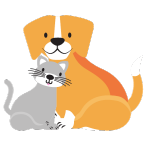

























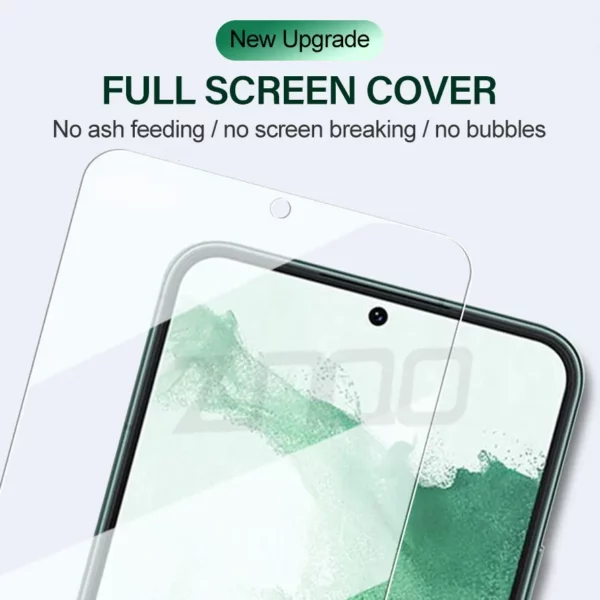

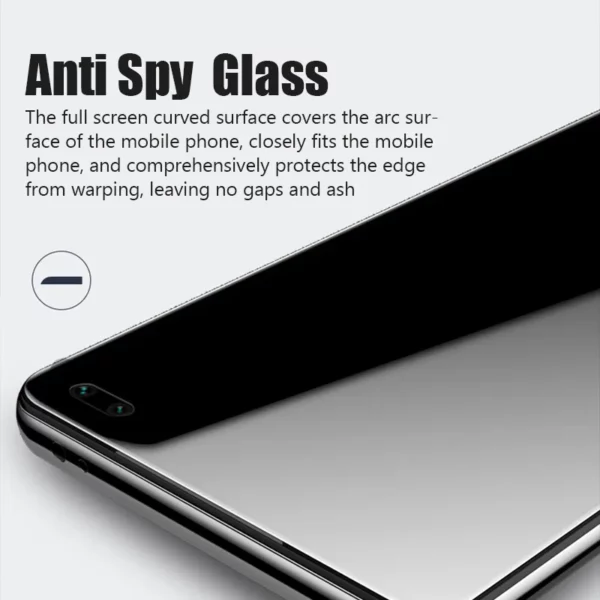

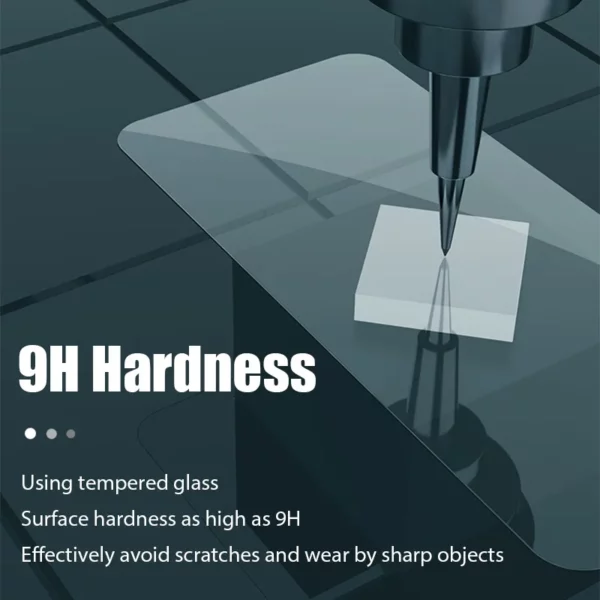



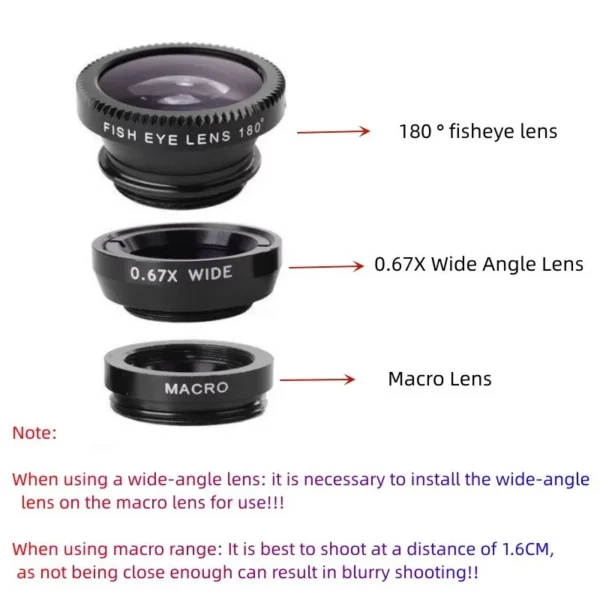



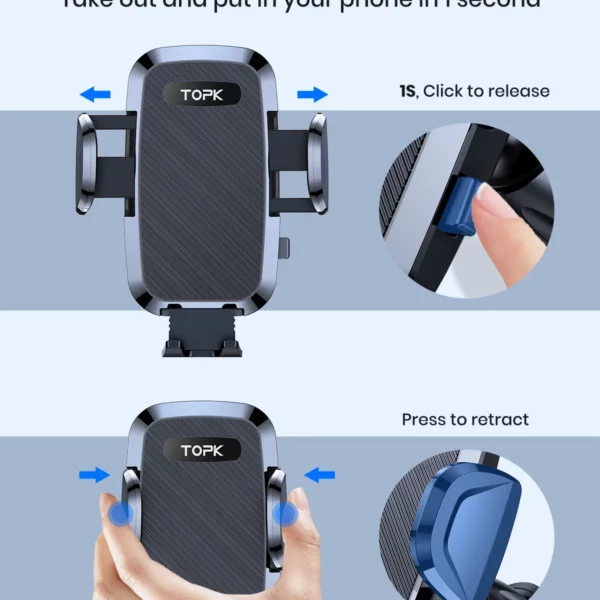
Reviews
There are no reviews yet.