SPECIFICATIONS
Brand Name: JSZKYDWH
Frames Per Second: 25
Origin: Mainland China
Chipset Manufacturer: Generalplus
Assembly Mode: Portable Recorder
Cable Length: Car charging cable 3.2m
APP Compatibility: Android/iphones
View angle: 150° and 120°
Number Of Lenses: 3
Accessories: Car Charger, Suction Cup, Manual
Screen Ratio: 4:3
Interface: AV-In
Interface: USB2.0
NightShot Function: YES
Power Source: Corded Electric
Video Code: H.264
Original Package: YES
Loop-Cycle Recording Feature: YES
Audio Recorded: YES
Camera Resolution: 1920×1080
Special Features: G-sensor
Special Features: Motion Detection
Special Features: With Rearview Mirror
Special Features: Wide Dynamic Range
Special Features: Wifi Function
Special Features: Parking Monitor
Built-in Screen: YES
Video Format: MP4
Touch Screen: no
Data Storage Capacity: 128G
Aperture: F2.0
Item Type: Car DVR
GPS logger: NONE
Battery: None
Maximum Video Frame Rate: 25fps
Display Size: 2 inches
Input/Output: USB 2.0
Certification: CE
Certification: FCC
Memory Card Required Reding Speed: Class 10
Working Temperature: 20-℃~+70℃
OSD Language: Chinese (Simplified)
OSD Language: English
OSD Language: French
OSD Language: German
OSD Language: Japanese
OSD Language: Korean
OSD Language: Portuguese
OSD Language: Russian
OSD Language: Spanish
Pixels: 200Mega
Rear Camera: YES
Display: IPS
Max External Memory: 128G
Choice: yes
Warm tips:The product link has 2 cameras and 3 cameras to choose from, please note before buying whether to buy the right!

Product Specifications:
> 3 Channels: [Front+Interior+Rear](optional)
> 2 Channels: [Front+Interior]
> Screen size: 2 inches
> File format: AVI
>Voltage 1 Current: 5V/1A
> Video resolution: 1080P; 720P; VGA
> Continuour Loop Video: Seamless Loop Recording
> Automatic power on/off: support automatic ignition and shutdown
> Interface: Support USB
> Time Synchronization: Support
> Support memory card: TF (maximum support 128 GB)
> Built-in stereo: support
> Frequency: 50HZ / 60HZ
> Supported languages: Chinese, English, French, German, Russian, Polish,Japanese, Portuguese, Spanish,Korean,etc.

Mobile App Connection
With the built-in Wi-Fi, you can view and download the recorded videos to your phone via the application.

How to Link WIFI
You need to press the M menu button for 5-10 seconds and then it will show the WIFI module, the WIFI QR code is also in the menu bar, and you can eventually link your phone to view the video.

3 Camera Recording
Front camera recording 1080P Full HD With 150° field of view, Capturing more details than you thought,the recording range covers the entire three lanes, to ensure your driving safety.

Warm tips: 3 cameras recording at the same time are 720P
Powerful night vision shooting
1080P full-HD spherical glass lenses F2.0 aperture

Reversing Camera Function(optional)
When hanging in the “R” gear, the screen will automatically switch Reverse image, and the accurate inverted auxiliary line provides you with better parking prediction.

24H parking monitoring.
Start the intelligent parking detection mode after the engine is off, support the three recording lens motion detection, abnormal collision automatic recording, one second one frame time lapse recording.
(Friendly reminder: parking monitoring needs to be configured with a special buck cable for use, otherwise 24-hour monitoring is not possible)

Built-in G-Sensor
Built-in 3Axis G-Sensor,dash cam automatically detects a sudden collision and lock the footage to ensure important footage is kept Protection.

Loop- Cycle Recording
When the TF card is full,it will automatically delete former video and keep recording all the time




Installation Image
A:Rear camera
B:Car recorder
C:You need to link the red wire of the rear camera to the positive pole of the reversing light in order to realize the reversing image


To protect your privacy, the TF card needs to be formatted for the first time. There are two solutions:
1. Insert the TF card correctly into the dash cam, open the camera settings, find the storage card format, confirm that the formatting is complete, and then restart the camera to use.
2.Connect to the mobile application, search for settings in the mobile application, format the memory card, confirm formatting is complete, and then restart the camera to use it. Sincere wishes to you and your family.








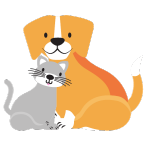





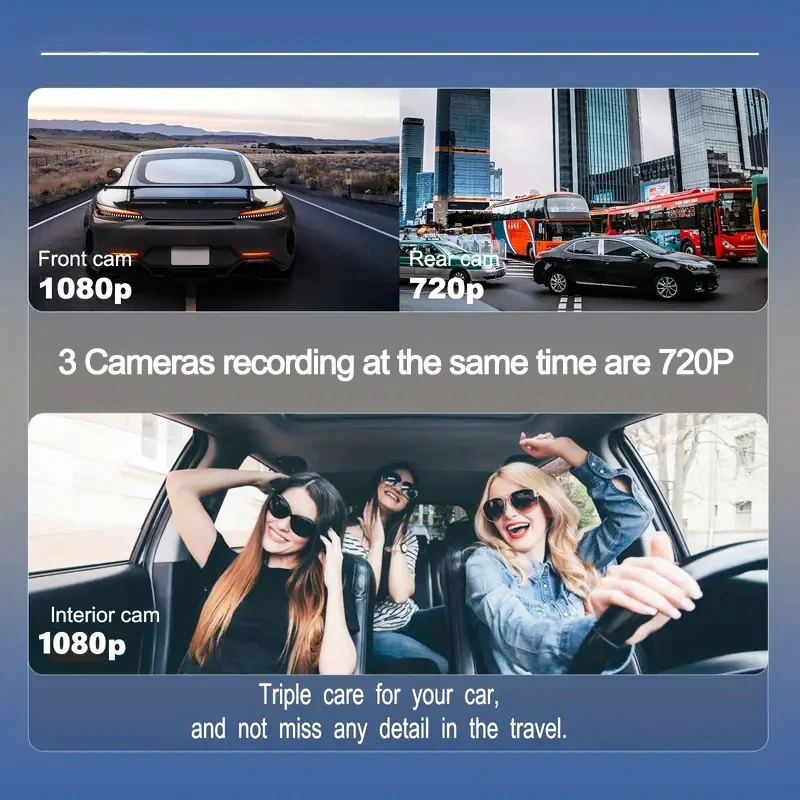



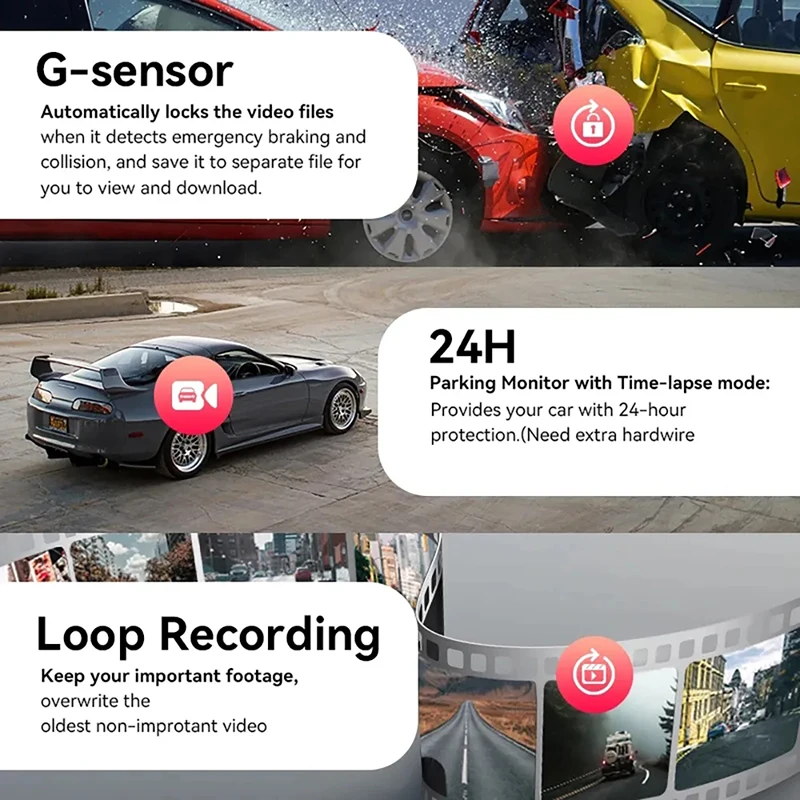















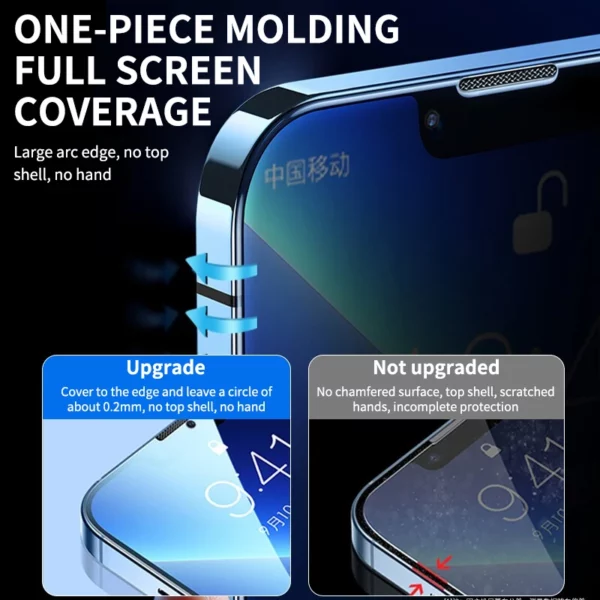



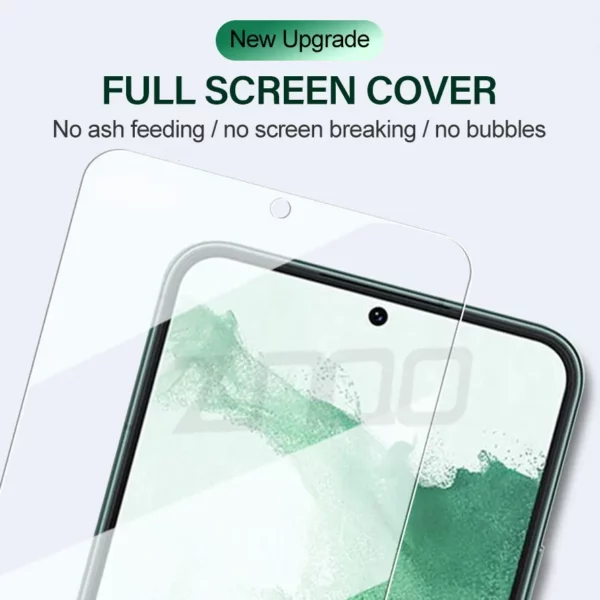

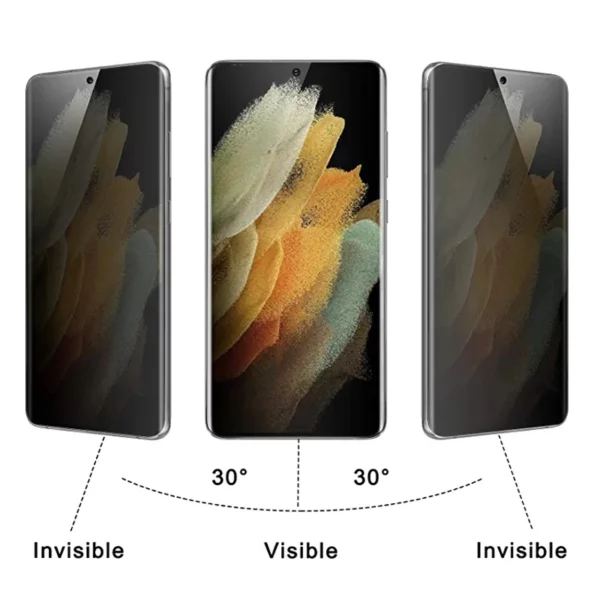

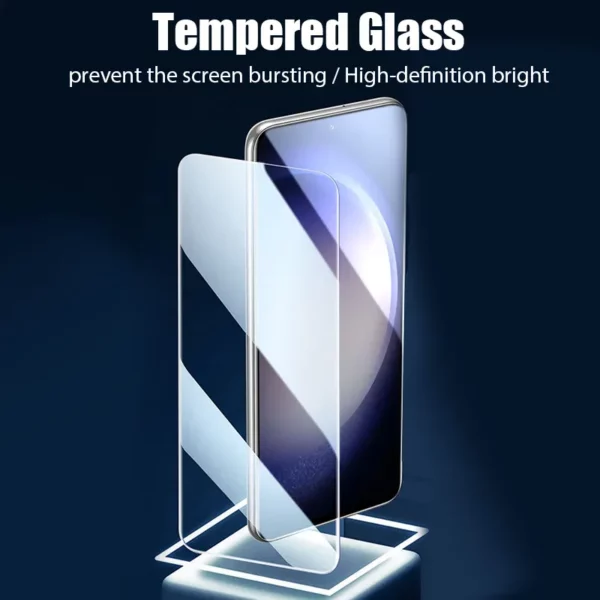

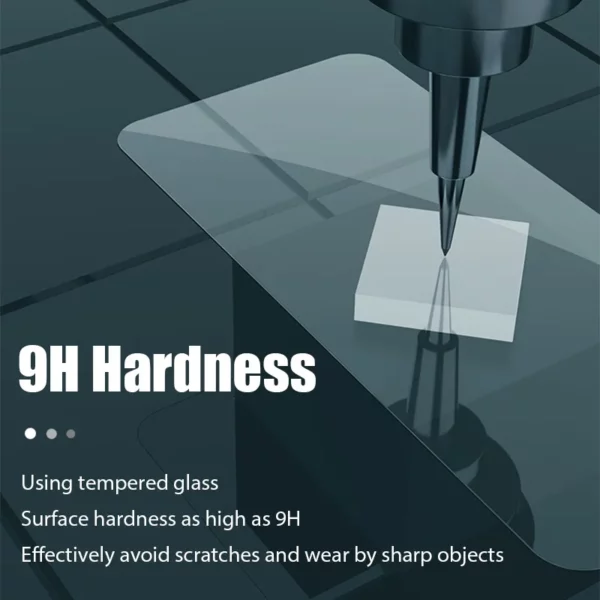


Reviews
There are no reviews yet.